|
QuickLinks:
Routing Switching
Security
Service Provider
Wireless
Blog
Forum
|
*** NEW VIDEO RELEASES ***
Cisco ASA SSL VPN
We have just released the following lab videos
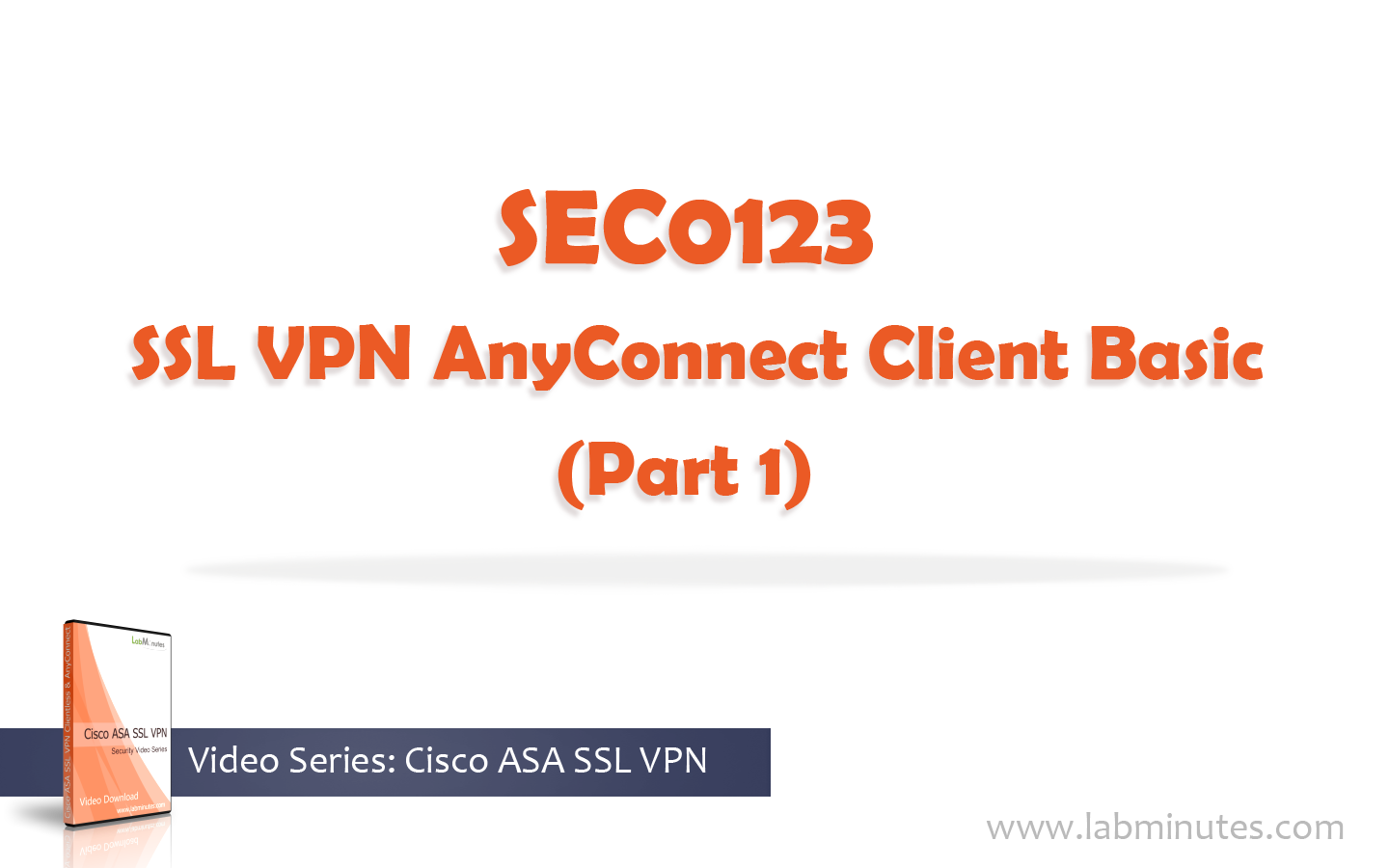 |
SEC0123 - SSL VPN AnyConnect Client Basic (Part 1)
The video walks you through a basic setup of Cisco ASA AnyConnect client VPN that will serve as a foundation configuration of our subsequent labs. This includes supporting configuration such as routing, NAT, address pool, and default group-policy. We will have a working VPN setup that matches the traditional IPSec remote user VPN at the end of this lab.
|
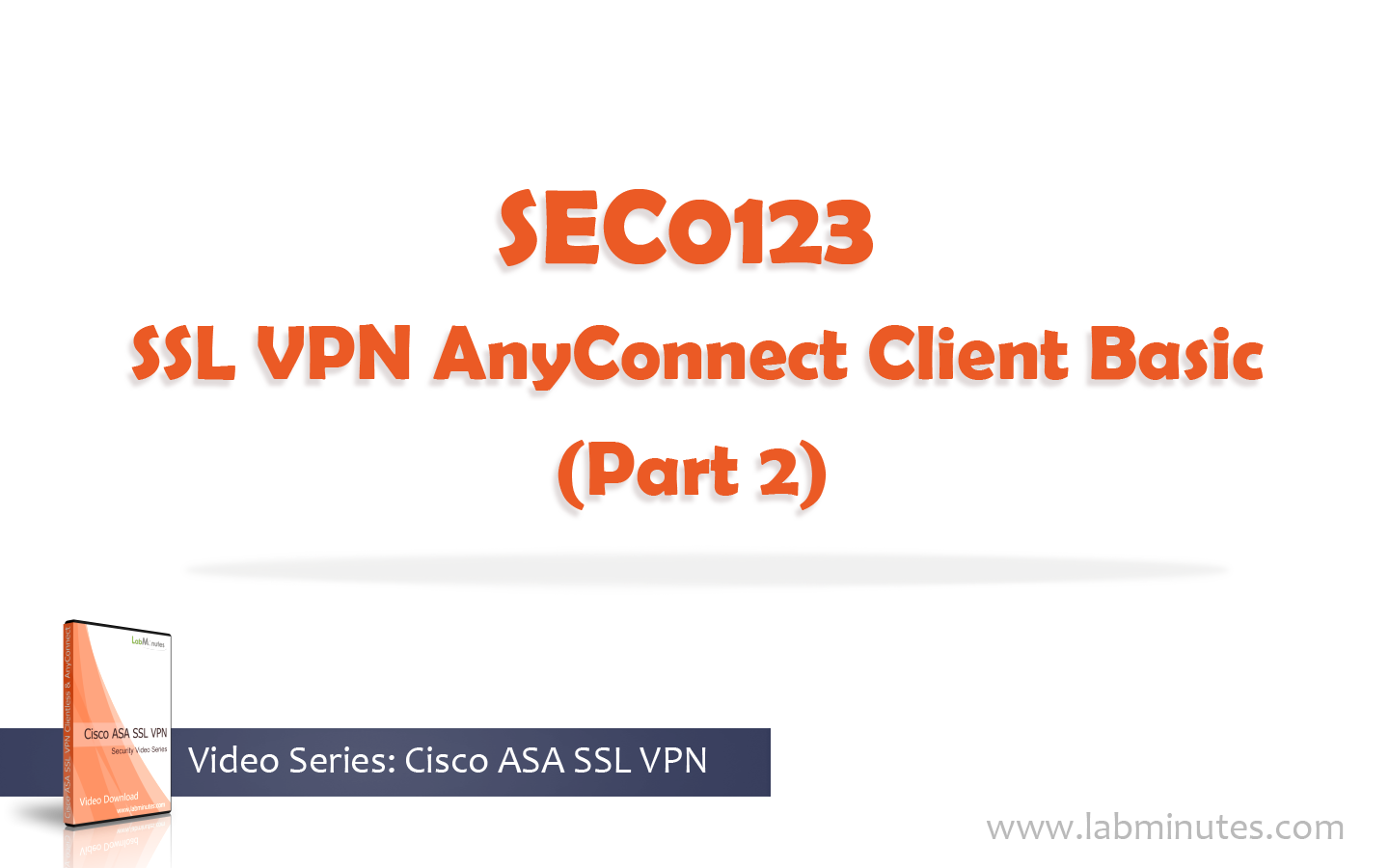 |
SEC0123 - SSL VPN AnyConnect Client Basic (Part 2)
The video walks you through a basic setup of Cisco ASA AnyConnect client VPN that will serve as a foundation configuration of our subsequent labs. This includes supporting configuration such as routing, NAT, address pool, and default group-policy. We will have a working VPN setup that matches the traditional IPSec remote user VPN at the end of this lab.
|
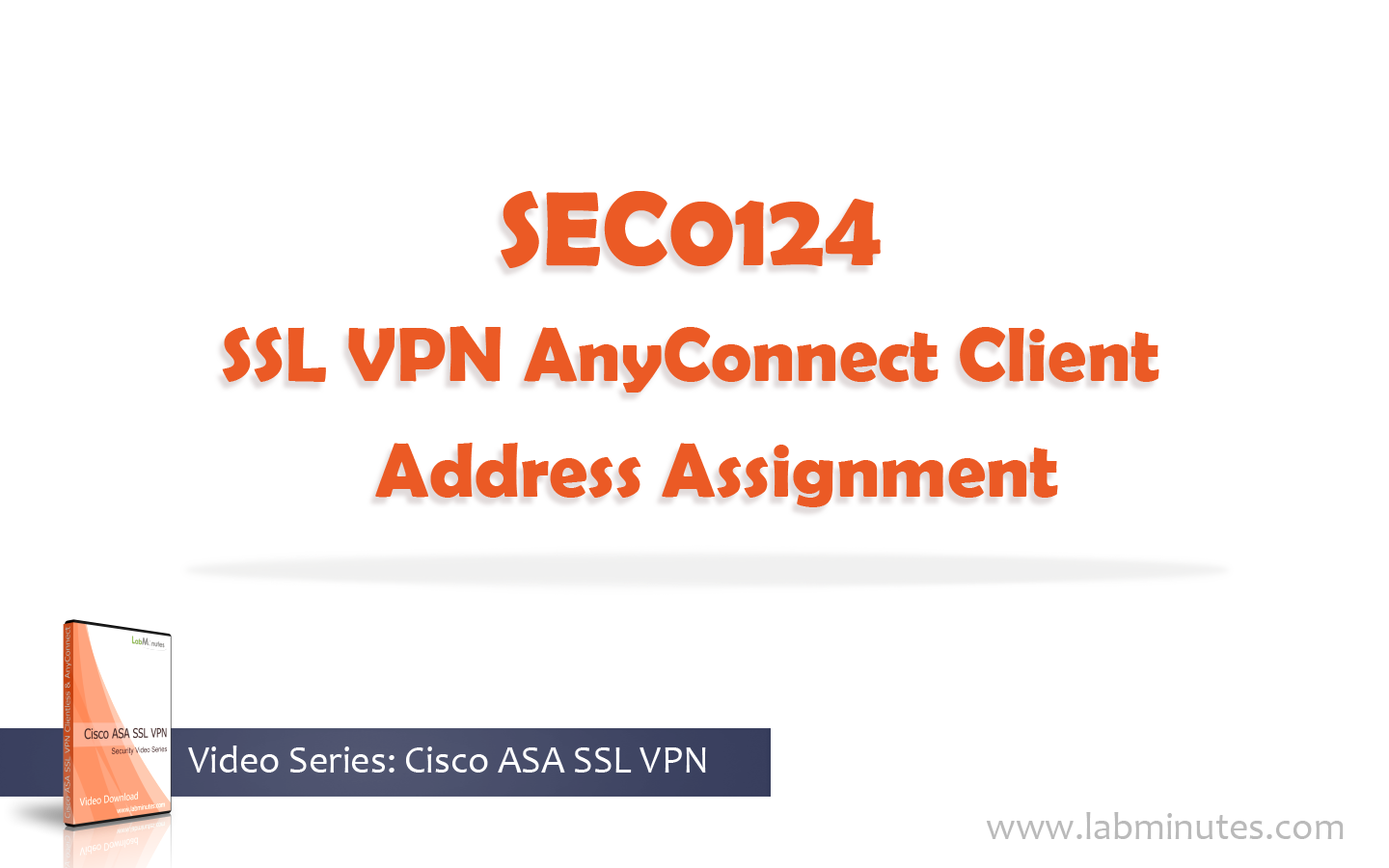 |
SEC0124 - SSL VPN AnyConnect Client Address Assignment
The video looks into two additional methods of assigning IP address to Cisco ASA AnyConnect VPN client; using DHCP and RADIUS, in addition to the most popular local address pool. We will be using a Windows 2008 DHCP server and Cisco ACS 5.5 RADIUS server in this lab.
|
To view a complete list of our ASA SSL VPN videos, you can visit Cisco SSL VPN Video List.
Want to have access to the whole series now?
These videos are available under our advance viewing program at our online store
Lab Minutes Team
|

