You are here
Cisco ISE 1.3 Video Guide to Installation and Configuration
 Cisco Identity Services Engine (ISE) has been around for a number of years now and has gone through different software revisions, from 1.0 to the most recently released 1.3. Lab Minutes has been offering free extensive online configuration video library since ISE 1.1, covering from environmental setup and basic authentication to more advance features like posture assessment and EAP-chaining, and ISE 1.2 covering more feature updates. With the release of ISE 1.3, Lab Minutes is adding even more lab videos to make sure that our audiences stay up-to-date with the technology, and are able to get the most of functionalities available in this release.
Cisco Identity Services Engine (ISE) has been around for a number of years now and has gone through different software revisions, from 1.0 to the most recently released 1.3. Lab Minutes has been offering free extensive online configuration video library since ISE 1.1, covering from environmental setup and basic authentication to more advance features like posture assessment and EAP-chaining, and ISE 1.2 covering more feature updates. With the release of ISE 1.3, Lab Minutes is adding even more lab videos to make sure that our audiences stay up-to-date with the technology, and are able to get the most of functionalities available in this release.
Lab Minutes ISE 1.3 video series focuses on the latest features made available. Even though the series also includes configuration steps for some of the existing features, it should not be used exclusively, especially by newcomers, to fully understand the technology. If you fall under this category and would like to learn the technology properly, we recommend you review some of the fundamental videos in either our ISE 1.1 or 1.2 video series suggested in this guide in full to get basic understanding before taking on this video series. If you are already a seasoned ISE user, feel free to skip through the recommended or relevant ISE 1.1 and 1.2 videos and just focus on ISE 1.3 videos.
This article is written under an assumption that you are a novice user that know very little about Cisco ISE and would like to start learning using ISE version 1.3. We will help you navigate through almost 100 ISE videos available on Lab Minutes website and point you to videos that are the most relevant while eliminating those that are either redundant in the previous versions or obsolete so you will not be wasting your precious time on them. Since we already have similar guides for ISE 1.1 and 1.2 (see below), we will not be addressing features that were already available under those versions in detail here but instead we will focus on new features in ISE 1.3. For more information on the product, please consult Cisco ISE 1.3 Release Notes.
- Cisco ISE 1.1 Video Guide to Installation and Configuration
- Cisco ISE 1.2 Video Guide to Installation and Configuration
Keys
The following keys are used throughout this guide to help you identify our videos
 Videos that are recommended and/or whose configurations are still relevant to ISE 1.3
Videos that are recommended and/or whose configurations are still relevant to ISE 1.3 ISE 1.1 or 1.2 videos that are redundant due to the newer ISE 1.3 videos
ISE 1.1 or 1.2 videos that are redundant due to the newer ISE 1.3 videos  ISE 1.1 or 1.2 videos that are obsolete and no longer applicable to ISE 1.3
ISE 1.1 or 1.2 videos that are obsolete and no longer applicable to ISE 1.3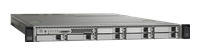 Before you start, you want to make sure that you are in possession of all the hardware you need. A basic setup usually includes a Cisco switch, Wireless LAN Controller, Windows Domain Controller or LDAP Server, DNS server, and Certificate Authority Server. Also do not forget to check all of these components and their software against ISE hardware capability matrix and make sure they are supported. You should also have an ESXi server if you plan to use a VM version, or otherwise, ISE appliances.
Before you start, you want to make sure that you are in possession of all the hardware you need. A basic setup usually includes a Cisco switch, Wireless LAN Controller, Windows Domain Controller or LDAP Server, DNS server, and Certificate Authority Server. Also do not forget to check all of these components and their software against ISE hardware capability matrix and make sure they are supported. You should also have an ESXi server if you plan to use a VM version, or otherwise, ISE appliances.
ISE Virtual Machine Installation
 ISE 1.3 introduces an OVA file in addition to the traditional ISO. Both installation options are demonstrated in ISE 1.3 VMware Installation video.
ISE 1.3 introduces an OVA file in addition to the traditional ISO. Both installation options are demonstrated in ISE 1.3 VMware Installation video.
 SEC0181 - ISE 1.3 VMware Installation
SEC0181 - ISE 1.3 VMware Installation
For a discussion on ISE distributed deployment and VM sizing, consult the beginning of following ISE 1.2 installation videos.
 SEC0106 - ISE 1.2 VMware Sizing and Installation (Part 1)
SEC0106 - ISE 1.2 VMware Sizing and Installation (Part 1)
 SEC0106 - ISE 1.2 VMware Sizing and Installation (Part 2)
SEC0106 - ISE 1.2 VMware Sizing and Installation (Part 2)
Our original ISE 1.1 installation video is now considered obsolete and can be ignored.
 SEC0028 - ISE 1.1 VMware Installation
SEC0028 - ISE 1.1 VMware Installation
New Features & Web Interface
In ISE 1.3, we focus on new features. Even though we go through the web interface, we did not get into all the menu options and details. To become familiar with the web interface, you may need to review all videos here but keep in mind that ISE 1.1 and 1.2 interface layout might look slightly different from ISE 1.3.
 SEC0182 - ISE 1.3 New Features and Web Interface Update (Part 1)
SEC0182 - ISE 1.3 New Features and Web Interface Update (Part 1)
 SEC0182 - ISE 1.3 New Features and Web Interface Update (Part 2)
SEC0182 - ISE 1.3 New Features and Web Interface Update (Part 2)
 SEC0108 - ISE 1.2 New Features (Part 1)
SEC0108 - ISE 1.2 New Features (Part 1)
 SEC0108 - ISE 1.2 New Features (Part 2)
SEC0108 - ISE 1.2 New Features (Part 2)
 SEC0032 - ISE 1.1 Introduction to Web Interface & Basic Configuration
SEC0032 - ISE 1.1 Introduction to Web Interface & Basic Configuration
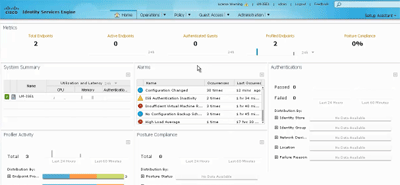
Node Certificate and Registration
In ISE 1.3, there has been a change in appearance of the Certificate section. We are also advocating on using CA-signed wildcard certificate over an individual or self-signed certificate whether it is for web portal, client authentication, or node registration, hence the ISE 1.3 videos alone are sufficient while those in the previous version are considered redundant.
 SEC0183 - ISE 1.3 Certificate and Node Registration (Part 1)
SEC0183 - ISE 1.3 Certificate and Node Registration (Part 1)
 SEC0183 - ISE 1.3 Certificate and Node Registration (Part 2)
SEC0183 - ISE 1.3 Certificate and Node Registration (Part 2)
 SEC0109 - ISE 1.2 Distributed Deployment with Wildcard Certificate
SEC0109 - ISE 1.2 Distributed Deployment with Wildcard Certificate
 SEC0030 - ISE 1.1 Node Registration with Self-Signed Certificate
SEC0030 - ISE 1.1 Node Registration with Self-Signed Certificate
 SEC0031 - ISE 1.1 Node Registration with CA-Signed Certificate
SEC0031 - ISE 1.1 Node Registration with CA-Signed Certificate
AD Integration
ISE 1.3 provides support for multi-forest domains and introduces a new integration concept called Join Point. This basically replaces the single-domain integration method in the previous version and render the video obsolete.
 SEC0184 - ISE 1.3 Multi-Domain AD Integration (Part 1)
SEC0184 - ISE 1.3 Multi-Domain AD Integration (Part 1)
 SEC0184 - ISE 1.3 Multi-Domain AD Integration (Part 2)
SEC0184 - ISE 1.3 Multi-Domain AD Integration (Part 2)
 SEC0033 - ISE 1.1 AD Integration and Identity Source Sequence
SEC0033 - ISE 1.1 AD Integration and Identity Source Sequence
LDAP Integration
There has not really been any change with LDAP integration in ISE 1.3 and our original ISE 1.1 video is still valid.
 SEC0034 - ISE 1.1 LDAP Integration and Identity Source Sequence
SEC0034 - ISE 1.1 LDAP Integration and Identity Source Sequence
Network Device Configuration
These are videos on recommended configuration on Cisco IOS switch and AirOS Wireless LAN Controller which are independent of ISE version, hence are still valid.
 SEC0038 - ISE 1.1 802.1X Switch & WLC Recommended Config (Part 1)
SEC0038 - ISE 1.1 802.1X Switch & WLC Recommended Config (Part 1)
 SEC0039 - ISE 1.1 802.1X Switch & WLC Recommended Config (Part 2)
SEC0039 - ISE 1.1 802.1X Switch & WLC Recommended Config (Part 2)
Certificate Authority Server
ISE 1.3 comes with a built-in Certificate Authority server with SCEP service specifically catered towards BYOD so unless you are planning to use your own CA and SCEP servers, these two videos are no longer needed.
 SEC0009 - Windows 2008 Enterprise CA SCEP Installation
SEC0009 - Windows 2008 Enterprise CA SCEP Installation
 SEC0011 - Windows 2008 CA SCEP Auto-Enrollment Options
SEC0011 - Windows 2008 CA SCEP Auto-Enrollment Options
If you plan to use client-base certificate authentication (eg. EAP-TLS), most likely you would still need an enterprise CA and this video will help you deploy user and computer certificates to Windows computers independent of ISE version.
 SEC0029 - Windows 2008 CA User and Computer Certificate Auto-Enrollment
SEC0029 - Windows 2008 CA User and Computer Certificate Auto-Enrollment
ISE Features and Functionalities
1. Device Administration
Device administration using RADIUS has always been supported so all configuration from ISE 1.1 is still valid although you may want to consider putting this under a separate Policy Set. There is no update on TACACS+ support as of ISE 1.3.
 SEC0035 - ISE 1.1 Device Admin RADIUS Authentication
SEC0035 - ISE 1.1 Device Admin RADIUS Authentication
 SEC0036 - ISE 1.1 Device Admin RADIUS Authorization
SEC0036 - ISE 1.1 Device Admin RADIUS Authorization
2. Device Profiling
Profiling is another ISE selling point from day-1 and there has not really been any change since then except additional profiling policies that are usually added when a new version is released. However, ISE 1.3 come with some, but not all, profiling probes enabled by default.
 SEC0040 - ISE 1.1 Profiling, Probing, and MAC Authentication Bypass (Part 1)
SEC0040 - ISE 1.1 Profiling, Probing, and MAC Authentication Bypass (Part 1)
 SEC0041 - ISE 1.1 Profiling, Probing, and MAC Authentication Bypass (Part 2)
SEC0041 - ISE 1.1 Profiling, Probing, and MAC Authentication Bypass (Part 2)
3. Corporate Wired and Wireless 802.1X (Native Supplicant)
In ISE 1.3 video series, both wired and wireless 802.1X labs using Windows native supplicant are redone still with the two most commonly used protocol; PEAP and EAP-TLS. All required ISE configurations are demonstrated in these videos, which effectively make the corresponding ISE 1.1 lab videos redundant.
 SEC0185 - ISE 1.3 Wired 802.1X with EAP-TLS and PEAP (Part 1)
SEC0185 - ISE 1.3 Wired 802.1X with EAP-TLS and PEAP (Part 1)
 SEC0185 - ISE 1.3 Wired 802.1X with EAP-TLS and PEAP (Part 2)
SEC0185 - ISE 1.3 Wired 802.1X with EAP-TLS and PEAP (Part 2)
 SEC0186 - ISE 1.3 Wireless 802.1X with EAP-TLS and PEAP (Part 1)
SEC0186 - ISE 1.3 Wireless 802.1X with EAP-TLS and PEAP (Part 1)
 SEC0186 - ISE 1.3 Wireless 802.1X with EAP-TLS and PEAP (Part 2)
SEC0186 - ISE 1.3 Wireless 802.1X with EAP-TLS and PEAP (Part 2)
 SEC0043 - ISE 1.1 Wired 802.1X and Machine Authentication with PEAP
SEC0043 - ISE 1.1 Wired 802.1X and Machine Authentication with PEAP
 SEC0044 - ISE 1.1 Wireless 802.1X and Machine Authentication with PEAP
SEC0044 - ISE 1.1 Wireless 802.1X and Machine Authentication with PEAP
 SEC0045 - ISE 1.1 Wired 802.1X and Machine Authentication with EAP-TLS
SEC0045 - ISE 1.1 Wired 802.1X and Machine Authentication with EAP-TLS
 SEC0046 - ISE 1.1 Wireless 802.1X and Machine Authentication with EAP-TLS
SEC0046 - ISE 1.1 Wireless 802.1X and Machine Authentication with EAP-TLS
The following video on how to deploy wired and wireless configuration profile to Windows native supplicant via GPO is still valid and recommended.
 SEC0042 - Windows 2008 Wired and Wireless Setting Deployment with GPO
SEC0042 - Windows 2008 Wired and Wireless Setting Deployment with GPO
4. Corporate Wired and Wireless 802.1X (Cisco AnyConnect)
For those of you who rather use Cisco AnyConnect NAM module as a 802.1X supplicant (instead of Windows Native) in order to get EAP-Chaining capability, the following ISE 1.1 videos are still valid and can easily be applied to ISE 1.3.
 SEC0048 - ISE 1.1 User and Machine Authentication with EAP Chaining (Part 1)
SEC0048 - ISE 1.1 User and Machine Authentication with EAP Chaining (Part 1)
 SEC0049 - ISE 1.1 User and Machine Authentication with EAP Chaining (Part 2)
SEC0049 - ISE 1.1 User and Machine Authentication with EAP Chaining (Part 2)
 5. Corporate iOS Device
5. Corporate iOS Device
So far we only have one video showing how to manually install a wireless configuration profile and client certificate on an iOS device as a way for the network to identify the device as a corporate asset. This method still applies and works well, as shown int the following video, if you only have a few devices to work with. In a larger scale deployment, you might want to streamline this process whether by using some type of profile servers or a Mobile Device Management (MDM) platform.
 SEC0047 - ISE 1.1 iPhone SCEP Certificate Install with EAP-TLS
SEC0047 - ISE 1.1 iPhone SCEP Certificate Install with EAP-TLS
6. Wireless 802.1X with FlexConnect
When your wireless access points are running in FlexConnect mode, special attention is required as you lose certain ACL enforcement functionality. These ISE 1.2 videos will show you how to configure ISE and WLC to address the situation. Same configuration can be immediately applied to ISE 1.3.
 SEC0112 - ISE 1.2 Wireless 802.1X Authorization with FlexConnect (Part 1)
SEC0112 - ISE 1.2 Wireless 802.1X Authorization with FlexConnect (Part 1)
 SEC0112 - ISE 1.2 Wireless 802.1X Authorization with FlexConnect (Part 2)
SEC0112 - ISE 1.2 Wireless 802.1X Authorization with FlexConnect (Part 2)
 7. AnyConnect VPN
7. AnyConnect VPN
Another popular use of ISE is to authenticate remote user VPN. Using Cisco AnyConnect as an example, these ISE 1.2 videos shows how ISE configuration can be structured to simplify VPN authentication and authorization process. Same configuration can be immediately applied to ISE 1.3
 SEC0111 - ISE 1.2 AnyConnect VPN RADIUS Authentication and Authorization (Part 1)
SEC0111 - ISE 1.2 AnyConnect VPN RADIUS Authentication and Authorization (Part 1)
 SEC0111 - ISE 1.2 AnyConnect VPN RADIUS Authentication and Authorization (Part 2)
SEC0111 - ISE 1.2 AnyConnect VPN RADIUS Authentication and Authorization (Part 2)
8. Internal Certificate Authority
One of the new features of ISE 1.3 is an internal Certificate Authority (CA) server. What this means is ISE can now be used to issue client certificate during BYOD onboarding, which relieves you from requiring an external SCEP server, and create a self-contained system. These videos help you prep ISE internal CA for BYOD and explain different implementation models.
 SEC0187 - ISE 1.3 Internal Certificate Authority (CA) Setup (Part 1)
SEC0187 - ISE 1.3 Internal Certificate Authority (CA) Setup (Part 1)
 SEC0187 - ISE 1.3 Internal Certificate Authority (CA) Setup (Part 2)
SEC0187 - ISE 1.3 Internal Certificate Authority (CA) Setup (Part 2)
9. Bring Your Own Device (BYOD)
We have been covering BYOD since ISE 1.1 and very little has changed in both concept and configuration. Here in ISE 1.3, we are redoing our labs but instead of using an external SCEP server, we will leverage ISE internal CA. As ISE internal CA is recommended moving forward, we consider all ISE 1.1 and 1.2 lab videos redundant. In addition, we will be covering ISE configuration to provide certificate renewal for BYOD clients with expiring certificates.
 SEC0188 - ISE 1.3 BYOD Wired 802.1X Onboarding (Internal CA) (Part 1)
SEC0188 - ISE 1.3 BYOD Wired 802.1X Onboarding (Internal CA) (Part 1)
 SEC0188 - ISE 1.3 BYOD Wired 802.1X Onboarding (Internal CA) (Part 2)
SEC0188 - ISE 1.3 BYOD Wired 802.1X Onboarding (Internal CA) (Part 2)
 SEC0189 - ISE 1.3 BYOD Wireless Onboarding with Single SSID (Internal CA) (Part 1)
SEC0189 - ISE 1.3 BYOD Wireless Onboarding with Single SSID (Internal CA) (Part 1)
 SEC0189 - ISE 1.3 BYOD Wireless Onboarding with Single SSID (Internal CA) (Part 2)
SEC0189 - ISE 1.3 BYOD Wireless Onboarding with Single SSID (Internal CA) (Part 2)
 SEC0190 - ISE 1.3 BYOD Wireless Onboarding with Dual SSID (Internal CA) (Part 1)
SEC0190 - ISE 1.3 BYOD Wireless Onboarding with Dual SSID (Internal CA) (Part 1)
 SEC0190 - ISE 1.3 BYOD Wireless Onboarding with Dual SSID (Internal CA) (Part 2)
SEC0190 - ISE 1.3 BYOD Wireless Onboarding with Dual SSID (Internal CA) (Part 2)
 SEC0191 - ISE 1.3 BYOD Certificate Renewal
SEC0191 - ISE 1.3 BYOD Certificate Renewal
 SEC0113 - ISE 1.2 BYOD Wireless Onboarding Single SSID (Part 1)
SEC0113 - ISE 1.2 BYOD Wireless Onboarding Single SSID (Part 1)
 SEC0113 - ISE 1.2 BYOD Wireless Onboarding Single SSID (Part 2)
SEC0113 - ISE 1.2 BYOD Wireless Onboarding Single SSID (Part 2)
 SEC0113 - ISE 1.2 BYOD Wireless Onboarding Single SSID (Part 3)
SEC0113 - ISE 1.2 BYOD Wireless Onboarding Single SSID (Part 3)
 SEC0050 - ISE 1.1 BYOD (Part 1) - Wired 802.1X Onboarding
SEC0050 - ISE 1.1 BYOD (Part 1) - Wired 802.1X Onboarding
 SEC0051 - ISE 1.1 BYOD (Part 2) - Wireless Onboarding Single SSID
SEC0051 - ISE 1.1 BYOD (Part 2) - Wireless Onboarding Single SSID
 SEC0052 - ISE 1.1 BYOD (Part 3) - Wireless Onboarding Single SSID Testing
SEC0052 - ISE 1.1 BYOD (Part 3) - Wireless Onboarding Single SSID Testing
 SEC0053 - ISE 1.1 BYOD (Part 4) - Wireless Onboarding Dual SSID
SEC0053 - ISE 1.1 BYOD (Part 4) - Wireless Onboarding Dual SSID
 SEC0054 - ISE 1.1 BYOD (Part 5) - Wireless Onboarding Dual SSID Testing
SEC0054 - ISE 1.1 BYOD (Part 5) - Wireless Onboarding Dual SSID Testing
10. Non-Guest Portal Customization
In addition to customization of guest portal that was already available in previous ISE version, ISE 1.3 allows you to customize all of non-guest portals including Blacklist, BYOD, Client Provisioning (Posture), MDM, and MyDevices, . You now have opportunity to change these web pages that your internal users will see and match them to the branding of your organization by following the next two videos.
 SEC0192 - ISE 1.3 BYOD, MyDevices, and Blacklist Portals and Customization (Part 1)
SEC0192 - ISE 1.3 BYOD, MyDevices, and Blacklist Portals and Customization (Part 1)
 SEC0192 - ISE 1.3 BYOD, MyDevices, and Blacklist Portals and Customization (Part 2)
SEC0192 - ISE 1.3 BYOD, MyDevices, and Blacklist Portals and Customization (Part 2)
 11. MDM Integration
11. MDM Integration
Even though we have already covered MDM integration in ISE 1.2 videos specifically with Mobile Iron, we are repeating the lab here with Meraki System Manager Enterprise. If you happen to have other MDM vendors in your environment, you probably want to stick to ISE 1.3 videos, and only refer to ISE 1.2 videos if you own Mobile Iron MDM.
 SEC0193 - ISE 1.3 BYOD Meraki MDM Integration (Part 1)
SEC0193 - ISE 1.3 BYOD Meraki MDM Integration (Part 1)
 SEC0193 - ISE 1.3 BYOD Meraki MDM Integration (Part 2)
SEC0193 - ISE 1.3 BYOD Meraki MDM Integration (Part 2)
 SEC0193 - ISE 1.3 BYOD Meraki MDM Integration (Part 3)
SEC0193 - ISE 1.3 BYOD Meraki MDM Integration (Part 3)
 SEC0114 - ISE 1.2 BYOD MDM Integration (Part 1)
SEC0114 - ISE 1.2 BYOD MDM Integration (Part 1)
 SEC0114 - ISE 1.2 BYOD MDM Integration (Part 2)
SEC0114 - ISE 1.2 BYOD MDM Integration (Part 2)
 SEC0114 - ISE 1.2 BYOD MDM Integration (Part 3)
SEC0114 - ISE 1.2 BYOD MDM Integration (Part 3)
12. Posture Assessment
We are redoing lab videos on posture assessment in response to the introduction of AnyConnect client ISE posture module that will essentially replace the traditional NAC agent. Since we are still covering NAC agent deployment and then migration to AnyConnect client, we consider the ISE 1.1 videos obsolete. This is also true for the web agent for guest which falls under the new guest access configuration.
 SEC0194 - ISE 1.3 Posture Assessment with AnyConnect Client (Part 1)
SEC0194 - ISE 1.3 Posture Assessment with AnyConnect Client (Part 1)
 SEC0194 - ISE 1.3 Posture Assessment with AnyConnect Client (Part 2)
SEC0194 - ISE 1.3 Posture Assessment with AnyConnect Client (Part 2)
 SEC0194 - ISE 1.3 Posture Assessment with AnyConnect Client (Part 3)
SEC0194 - ISE 1.3 Posture Assessment with AnyConnect Client (Part 3)
 SEC0195 - ISE 1.3 Posture Assessment on AnyConnect VPN (Part 1)
SEC0195 - ISE 1.3 Posture Assessment on AnyConnect VPN (Part 1)
 SEC0195 - ISE 1.3 Posture Assessment on AnyConnect VPN (Part 2)
SEC0195 - ISE 1.3 Posture Assessment on AnyConnect VPN (Part 2)
 SEC0200 - ISE 1.3 Guest Access Posture Compliance
SEC0200 - ISE 1.3 Guest Access Posture Compliance
 SEC0055 - ISE 1.1 Posture Assessment with NAC Agent (Part 1)
SEC0055 - ISE 1.1 Posture Assessment with NAC Agent (Part 1)
 SEC0056 - ISE 1.1 Posture Assessment with NAC Agent (Part 2)
SEC0056 - ISE 1.1 Posture Assessment with NAC Agent (Part 2)
 SEC0057 - ISE 1.1 Posture Assessment with Web Agent
SEC0057 - ISE 1.1 Posture Assessment with Web Agent
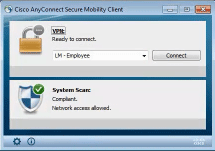
13. Guest Access
Guest access feature has received a complete overhaul in ISE1.3. Even though some concepts still remain, almost all configuration process has changed and it is fair to say that you will practically be learning this from scratch. With that said you will be better off focusing on the ISE 1.3 videos and do not waste your time on the ISE 1.1 videos as those are now considered obsolete.
 SEC0196 - ISE 1.3 Guest Access with Hotspot (Part 1)
SEC0196 - ISE 1.3 Guest Access with Hotspot (Part 1)
 SEC0196 - ISE 1.3 Guest Access with Hotspot (Part 2)
SEC0196 - ISE 1.3 Guest Access with Hotspot (Part 2)
 SEC0197 - ISE 1.3 Guest Access with Sponsored Guest (Part 1)
SEC0197 - ISE 1.3 Guest Access with Sponsored Guest (Part 1)
 SEC0197 - ISE 1.3 Guest Access with Sponsored Guest (Part 2)
SEC0197 - ISE 1.3 Guest Access with Sponsored Guest (Part 2)
 SEC0197 - ISE 1.3 Guest Access with Sponsored Guest (Part 3)
SEC0197 - ISE 1.3 Guest Access with Sponsored Guest (Part 3)
 SEC0197 - ISE 1.3 Guest Access with Sponsored Guest (Part 4)
SEC0197 - ISE 1.3 Guest Access with Sponsored Guest (Part 4)
 SEC0198 - ISE 1.3 Guest Access with Self-Registration (Part 1)
SEC0198 - ISE 1.3 Guest Access with Self-Registration (Part 1)
 SEC0198 - ISE 1.3 Guest Access with Self-Registration (Part 2)
SEC0198 - ISE 1.3 Guest Access with Self-Registration (Part 2)
 SEC0198 - ISE 1.3 Guest Access with Self-Registration (Part 3)
SEC0198 - ISE 1.3 Guest Access with Self-Registration (Part 3)
 SEC0058 - ISE 1.1 Sponsor and Guest (Part 1)
SEC0058 - ISE 1.1 Sponsor and Guest (Part 1)
 SEC0059 - ISE 1.1 Sponsor and Guest (Part 2)
SEC0059 - ISE 1.1 Sponsor and Guest (Part 2)
14. 802.1X and CWA Chaining
Central Web Authentication (CWA) chaining with 802.1X is a new feature in ISE 1.3 that allows you to implement two-factor authentication for additional security. Not only users are required to possess an approved device that has to pass 802.1X authentication, users will be forced to interactively login by providing credential through a web portal. The next two videos shows how this can be configured on ISE 1.3.
 SEC0199 - ISE 1.3 802.1X and CWA Chaining (Part 1)
SEC0199 - ISE 1.3 802.1X and CWA Chaining (Part 1)
 SEC0199 - ISE 1.3 802.1X and CWA Chaining (Part 2)
SEC0199 - ISE 1.3 802.1X and CWA Chaining (Part 2)
15. Guest Customized Portal
Along with the new Guest access feature in ISE 1.3, the full HTML file customization and upload that used to be available in the precious version have been removed (at least at FCS) and replaced with a more elaborate web tool and theming capability using Cascading Style Sheets (CSS). This makes our ISE 1.2 videos obsolete for this version.
 SEC0201 - ISE 1.3 Guest Access Portal Customization (Part 1)
SEC0201 - ISE 1.3 Guest Access Portal Customization (Part 1)
 SEC0201 - ISE 1.3 Guest Access Portal Customization (Part 2)
SEC0201 - ISE 1.3 Guest Access Portal Customization (Part 2)
 SEC0115 - ISE 1.2 Wireless Guest with HTML Customized Portal (Part 1)
SEC0115 - ISE 1.2 Wireless Guest with HTML Customized Portal (Part 1)
 SEC0115 - ISE 1.2 Wireless Guest with HTML Customized Portal (Part 2)
SEC0115 - ISE 1.2 Wireless Guest with HTML Customized Portal (Part 2)
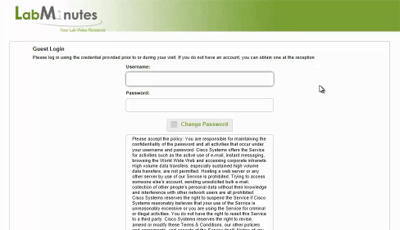
16. Endpoint Protection Service (EPS)
EPS is another feature that did not receive any change in ISE 1.3, hence our ISE 1.2 videos on this topic still apply.
 SEC0110 - ISE 1.2 Endpoint Protection Service (EPS) (Part 1)
SEC0110 - ISE 1.2 Endpoint Protection Service (EPS) (Part 1)
 SEC0110 - ISE 1.2 Endpoint Protection Service (EPS) (Part 2)
SEC0110 - ISE 1.2 Endpoint Protection Service (EPS) (Part 2)
17. Security Group Access (SGA)
SGA receives no update in ISE 1.3 nor do we have additional labs in this video series so you can still refer to our original ISE 1.1 videos.
 SEC0061 - Introduction to Cisco TrustSec
SEC0061 - Introduction to Cisco TrustSec
 SEC0062 - ISE 1.1 Security Group Access (SGA) with ASA 9.1 TrustSec (Part 1)
SEC0062 - ISE 1.1 Security Group Access (SGA) with ASA 9.1 TrustSec (Part 1)
 SEC0063 - ISE 1.1 Security Group Access (SGA) with ASA 9.1 TrustSec (Part 2)
SEC0063 - ISE 1.1 Security Group Access (SGA) with ASA 9.1 TrustSec (Part 2)
18. pxGrid
pxGrid is a new unified communication method, which replaces existing proprietary API, that internal or external (3rd party) systems can now use to exchange contextual information. Since this is a brand new concept and only available starting ISE 1.3, you can refer to the following video.
19. ISE Administration Login
ISE supports the use of Active Directory database for ISE administration login. This feature was available since ISE 1.1 but was never covered in any of our ISE video series. To fill the gap, we have created the following video to show you how this is accomplished in ISE 1.3.
 SEC0203 - ISE 1.3 Administration Login
SEC0203 - ISE 1.3 Administration Login
Maintenance
All routine maintenance activity on ISE remains the same and can be found under our ISE 1.1 and 1.2 videos.
 SEC0037 - ISE 1.1 Backup Restore
SEC0037 - ISE 1.1 Backup Restore
 SEC0060 - ISE 1.1 Patch Install and Rollback
SEC0060 - ISE 1.1 Patch Install and Rollback
 SEC0107 - ISE 1.1 to 1.2 Upgrade (Part 1)
SEC0107 - ISE 1.1 to 1.2 Upgrade (Part 1)
 SEC0107 - ISE 1.1 to 1.2 Upgrade (Part 2)
SEC0107 - ISE 1.1 to 1.2 Upgrade (Part 2)
As you can see, we have come a long way with our ISE video series and have produced a few iteration of our lab videos as the product evolves and new features are released. Hopefully this video guide helps you efficiently navigate through our ISE video library and learn the technology while avoiding unnecessary frustration. As always, if you have any question, feel free to post them under the corresponding video page or Lab Minutes forum, or contact us through our web contact form.

