You are here
Cisco Virtual Wireless LAN Controller (vWLC) 7.3 Installation Caveats
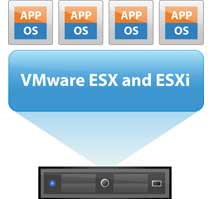 Cisco has released a Virtual Wireless LAN Controller (vWLC), a VM version of a controller that has always been an appliance or hardware module, with 60-day evaluation at installation. Your first thought might be less hardware cost and a WLC can take all the advantages of being a VM. For those of you who like to lab, like myself, but always have difficulty getting your hands on a WLC, this may seems like a great news that you can now have a WLC readily available for testing. Well, this is very true as long as you have thoroughly reviewed the vWLC Deployment Guide and understand all the requirements and limitations, otherwise, you may find out the hard way that things may not work the way you expected them to.
Cisco has released a Virtual Wireless LAN Controller (vWLC), a VM version of a controller that has always been an appliance or hardware module, with 60-day evaluation at installation. Your first thought might be less hardware cost and a WLC can take all the advantages of being a VM. For those of you who like to lab, like myself, but always have difficulty getting your hands on a WLC, this may seems like a great news that you can now have a WLC readily available for testing. Well, this is very true as long as you have thoroughly reviewed the vWLC Deployment Guide and understand all the requirements and limitations, otherwise, you may find out the hard way that things may not work the way you expected them to.
In this article, we will point out two important caveats that you need to be aware of in order to have a vWLC setup and functioning correctly. Please refer to the vWLC Deployment Guide for pre-requisites and detail installation steps.
You can watch a vWLC installation video at WL0001 - vWLC 7.3 VMware Installation
Caveat #1: Access point (AP) needs to have software version 7.3
As described in the deployment guide, vWLC does not use Manufacturing Installed Certificate (MIC), but instead use a Self Signed Certificate (SSC) and only an AP running 7.3 will accept the SSC. If the AP is one of the models shown in the following table that does not have the software version specified under the “Last Support” column, the chances are it is supported.
If you try to register an AP running prior software release, you will see a certificate error and fail registration messages. The following is a sample output from a 1131 AP that failed to join using LWAPP and went into booting loop.
|
Translating "CISCO-LWAPP-CONTROLLER"...domain server (255.255.255.255) %DHCP-6-ADDRESS_ASSIGN: Interface FastEthernet0 assigned DHCP address 192.168.10.93, mask 255.255.255.0, hostname AP6-IRV220 %LWAPP-3-CLIENTEVENTLOG: Controller address 192.168.10.16 obtained through DHCP %LWAPP-3-CLIENTEVENTLOG: Did not get log server settings from DHCP. %LWAPP-3-CLIENTEVENTLOG: Did not get any DNS options from DHCP. %LWAPP-3-CLIENTEVENTLOG: Performing DNS resolution for CISCO-LWAPP-CONTROLLER %LWAPP-3-CLIENTERRORLOG: DNS Name Lookup: could not resolve CISCO-LWAPP-CONTROLLER %LWAPP-5-CHANGED: LWAPP changed state to JOIN %LWAPP-3-CLIENTERRORLOG: Peer certificate verification failed %LWAPP-3-CLIENTERRORLOG: Join Reply: certificate is not valid %LWAPP-3-CLIENTERRORLOG: Join Reply: message decoding failed (controller- LM-WLC1) %LWAPP-3-CLIENTERRORLOG: Join Timer: did not recieve join response (controller - LM-WLC1) %LWAPP-3-CLIENTERRORLOG: Set Transport Address: no more AP manager IP addresses remain %LWAPP-3-CLIENTERRORLOG: Peer certificate verification failed %LWAPP-3-CLIENTERRORLOG: Join Reply: certificate is not valid %LWAPP-3-CLIENTERRORLOG: Join Reply: message decoding failed (controller- LM-WLC1) %LWAPP-3-CLIENTERRORLOG: Join Timer: did not recieve join response (controller - LM-WLC1) %LWAPP-3-CLIENTERRORLOG: Set Transport Address: no more AP manager IP addresses remain %SYS-4-PUPDATECLOCK: Periodic Clock update with ROMMON failed, because size left in ROMMON (4294967295), size needed (29), error code (-1) %SYS-5-RELOAD: Reload requested by LWAPP CLIENT. Reload Reason: DID NOT GET JOIN RESPONSE. %LWAPP-5-CHANGED: LWAPP changed state to DOWNXmodem file system is available. flashfs[0]: 29 files, 8 directories flashfs[0]: 0 orphaned files, 0 orphaned directories flashfs[0]: Total bytes: 15998976 flashfs[0]: Bytes used: 7141888 flashfs[0]: Bytes available: 8857088 flashfs[0]: flashfs fsck took 29 seconds. Base ethernet MAC Address: 00:17:5A:CD:97:66 Initializing ethernet port 0... Reset ethernet port 0... Reset done! ethernet link up, 100 mbps, full-duplex Ethernet port 0 initialized: link is up Loading "flash:/c1130-rcvk9w8-mx/c1130-rcvk9w8-mx"...################################################################# |
Solution 1: Manually upgrade the access point to software 7.3
If you only have a few APs that need to be upgraded and have no access to a WLC running 7.3, you can perform manual upgrade by following the procedures below.
1. Download recovery software image for the AP (Use latest 15.x for newer models, or 12.4(x) for older models)
2. Rename the image to the name the AP will be searching for (eg. ap3g1-k9w7-tar.default). You will also see this on the AP console.
3. Configure TFTP server IP to 10.0.0.x and make sure it is on the same VLAN as the AP (AP, by default, will have IP of 10.0.0.1)
4. Disconnect power from the AP.
5. Hold down Mode button and reconnect the power to the AP. (ie. Factory Reset the AP)
6. Release the Mode button when the LED turns red.
7. Once the AP is up and finds the new image on the TFTP server, it will proceed with an upgrade.
The following is sample output from upgrading a CAP3501 to IOS 15.x.
|
PCIE0: link is up. PCIE0: VC0 is active PCIE1: link is NOT up. Check PCIe signals to radio, re-seat radio. PCIE1 port 1 not initialized 64bit PCIE devices PCIEx: initialization done flashfs[0]: 4 files, 2 directories flashfs[0]: 0 orphaned files, 0 orphaned directories flashfs[0]: Total bytes: 31739904 flashfs[0]: Bytes used: 2314752 flashfs[0]: Bytes available: 29425152 flashfs[0]: flashfs fsck took 9 seconds. Reading cookie from system serial eeprom...Done Base Ethernet MAC address: 00:07:7d:13:01:ac Ethernet speed is 1000 Mb - FULL duplex button is pressed, wait for button to be released... button pressed for 20 seconds process_config_recovery: set IP address and config to default 10.0.0.1 process_config_recovery: image recovery image_recovery: Download default IOS tar image tftp://255.255.255.255/ap3g1-k9w7-tar.default <<-- Important examining image... extracting info (263 bytes) Image info: Version Suffix: rcvk9w8- Image Name: ap3g1-rcvk9w8-mx Version Directory: ap3g1-rcvk9w8-mx Ios Image Size: 123392 Total Image Size: 7588352 Image Feature: WIRELESS LAN|LWAPP Image Family: AP3G1 Wireless Switch Management Version: 7.3.1.73 Extracting files... ap3g1-rcvk9w8-mx/ (directory) 0 (bytes) extracting ap3g1-rcvk9w8-mx/ap3g1-rcvk9w8-mx (113051 bytes)........................ extracting ap3g1-rcvk9w8-mx/ap3g1-boot-m_upg (393216 bytes)....................... extracting ap3g1-rcvk9w8-mx/u-boot.bin (393216 bytes)............................. extracting ap3g1-rcvk9w8-mx/ap3g1-rcvk9w8-xx (6676234 bytes)...................... .................................................................................. extracting ap3g1-rcvk9w8-mx/info (263 bytes) extracting info.ver (263 bytes) Deleting target version: flash:/ap3g1-rcvk9w8-mx...done. New software image installed in flash:/ap3g1-rcvk9w8-mx Configuring system to use new image...done. Requested system reload in progress...download took about 352 seconds Loading "flash:/ap3g1-rcvk9w8-mx/ap3g1-rcvk9w8-mx"...################ File "flash:/ap3g1-rcvk9w8-mx/ap3g1-rcvk9w8-mx" uncompressed and installed, entry point: 0x4000 executing... enet halted IOS Secondary Bootloader - Starting system. FLASH CHIP: Numonyx P33 Checking for Over Erased blocks ............................................................................... Xmodem file system is available. <output omitted> *Mar 1 00:00:11.790: %LINK-6-UPDOWN: Interface GigabitEthernet0, changed state to up *Mar 1 00:00:12.866: %SYS-5-RESTART: System restarted -- Cisco IOS Software, C3500 Software (AP3G1-RCVK9W8-M), Version 15.2(2)JA, RELEASE SOFTWARE (fc1) Technical Support: http://www.cisco.com/techsupport Copyright (c) 1986-2012 by Cisco Systems, Inc. Compiled Thu 23-Aug-12 05:33 by prod_rel_team *Mar 1 00:00:12.875: %LINEPROTO-5-UPDOWN: Line protocol on Interface GigabitEthernet0, changed state to uplwapp_crypto_init: MIC Present and Parsed Successfully *Mar 1 00:00:13.875: %LINEPROTO-5-UPDOWN: Line protocol on Interface BVI1, changed state to up AP0007.7d13.2458> |
Solution 2: Upgrade through a WLC appliance running software 7.3
If you have a lot of APs to upgrade that renders manual upgrade impractical, the chances are you already have a WLC appliance. If the WLC supports software 7.3, you can simply upgrade the WLC and all the APs will be consequently upgraded. Here is the list of WLC that does NOT support 7.3
Controller Platforms Not Supported (from cisco.com)
The following controller platforms are not supported:
• Cisco 4400 Series Wireless LAN Controller
• Cisco 2100 Series Wireless LAN Controller
• Cisco Catalyst 3750G Integrated Wireless LAN Controller
• Cisco Catalyst 6500 Series/7600 Series Wireless Services Module (WiSM)
• Cisco Wireless LAN Controller Module (NM/NME)
Below is a console output of a 1131 AP that has been upgraded through a WLC running 7.3.101.0
|
AP0017.5acd.9766#sh ver Cisco IOS Software, C1130 Software (C1130-K9W8-M), Version 12.4(25e)JAL, RELEASE SOFTWARE (fc1) Technical Support: http://www.cisco.com/techsupport Copyright (c) 1986-2012 by Cisco Systems, Inc. Compiled Wed 22-Aug-12 17:13 by prod_rel_team ROM: Bootstrap program is C1130 boot loader BOOTLDR: C1130 Boot Loader (C1130-BOOT-M) Version 12.3(7)JA1, RELEASE SOFTWARE (fc1) AP0017.5acd.9766 uptime is 9 minutes System returned to ROM by power-on System image file is "flash:/c1130-k9w8-mx.124-25e.JAL/c1130-k9w8-mx.124-25e.JAL" <output omitted> cisco AIR-LAP1131AG-A-K9 (PowerPCElvis) processor (revision A0) with 27638K/5120K bytes of memory. Processor board ID FTX1014T0M5 PowerPCElvis CPU at 262Mhz, revision number 0x0950 Last reset from power-on LWAPP image version 7.3.101.0 1 FastEthernet interface 2 802.11 Radio(s) 32K bytes of flash-simulated non-volatile configuration memory. Base ethernet MAC Address: 00:17:5A:CD:97:66 Part Number : 73-8962-09 PCA Assembly Number : 800-24818-08 PCA Revision Number : A0 PCB Serial Number : FOC1012xxxx Top Assembly Part Number : 800-25544-06 Top Assembly Serial Number : FTX1014xxxx Top Revision Number : A0 Product/Model Number : AIR-LAP1131AG-A-K9 |
After you have upgraded the AP, if you experience the certification verification error on initial configuration, try to erase the AP config (see commands below), potentially through console, and reload the AP to have it download new config from the controller.
- clear capwap private-config
- clear lwapp private-config
Caveat #2: Only FlexConnect mode is supported
Once you are able to join the AP to the vWLC, the work is not over. You might be surprised that you cannot see the SSID that you configured during the CLI setup wizard. This is because, by default, the AP comes up with Local mode. Going back to the deployment guide, it clearly states that only FlexConnect mode is supported so by switching the AP mode from Local to FlexConnect, you should start seeing your SSID after the AP recovers from reboot.
As you can see, the most important thing is to get the AP to run 7.3. As long as you can find an upgrade path, you will be able to enjoy the vWLC whether for it is labbing purposes or production.
References: Cisco Virtual Wireless Controller Deployment Guide
Release Notes for Cisco Wireless LAN Controllers and Lightweight Access Points for Release 7.3.101.0

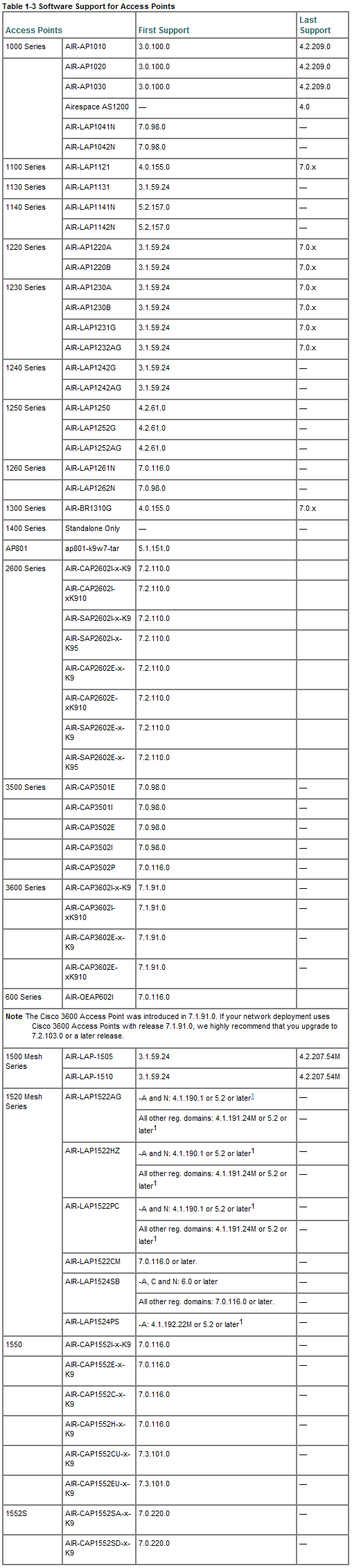
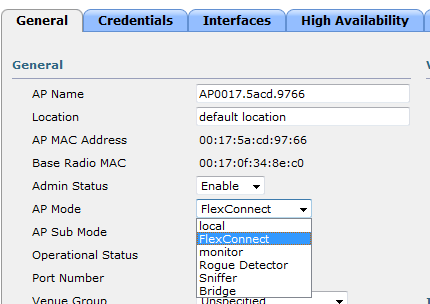

24 comments
1131 AP IOS
The link you posted is for
I have downloaded the latest
i can not download the latest version
AP1130 Connect VWLC
Switch config
Switch config
Thanks
vWLC AP Join issue
vWLC AP Join issue
vWLC AP Join issue
vWLC AP Join issue
vWLC and dhcp problem
vWLC and dhcp problem
vWLC and dhcp problem
vWLC and dhcp problem
vWLC and dhcp problem
vWLC and dhcp problem
vWLC and dhcp problem
vWLC and dhcp problem
AIR-AP1131AG-E-K9 can't join virtual WLC version 8.0.140.0
AIR-AP1131AG-E-K9 can't join virtual WLC version 8.0.140.0
AIR-AP1131AG-E-K9 can't join virtual WLC version 8.0.140.0
AIR-AP1131AG-E-K9 can't join virtual WLC version 8.0.140.0