*** NEW VIDEO RELEASES (ONLINE STREAMING) ***
Cisco Prime Infrastructure 3.1
We have just released the following lab videos for online streaming. Please note that these videos are already included under Prime 3.1 (Basic) video bundle.
 |
RS0084 - Prime 3.1 VMware Installation (Part 1)
The video walks you through an installation process of Cisco Prime Infrastructure 3.1 Virtual Appliance on VMware ESXi. We discuss some pre-requisites and network parameters that you need for a successful installation. The second half of the video deals with replacing Prime default self-signed certificate with a CA-signed certificate.
|
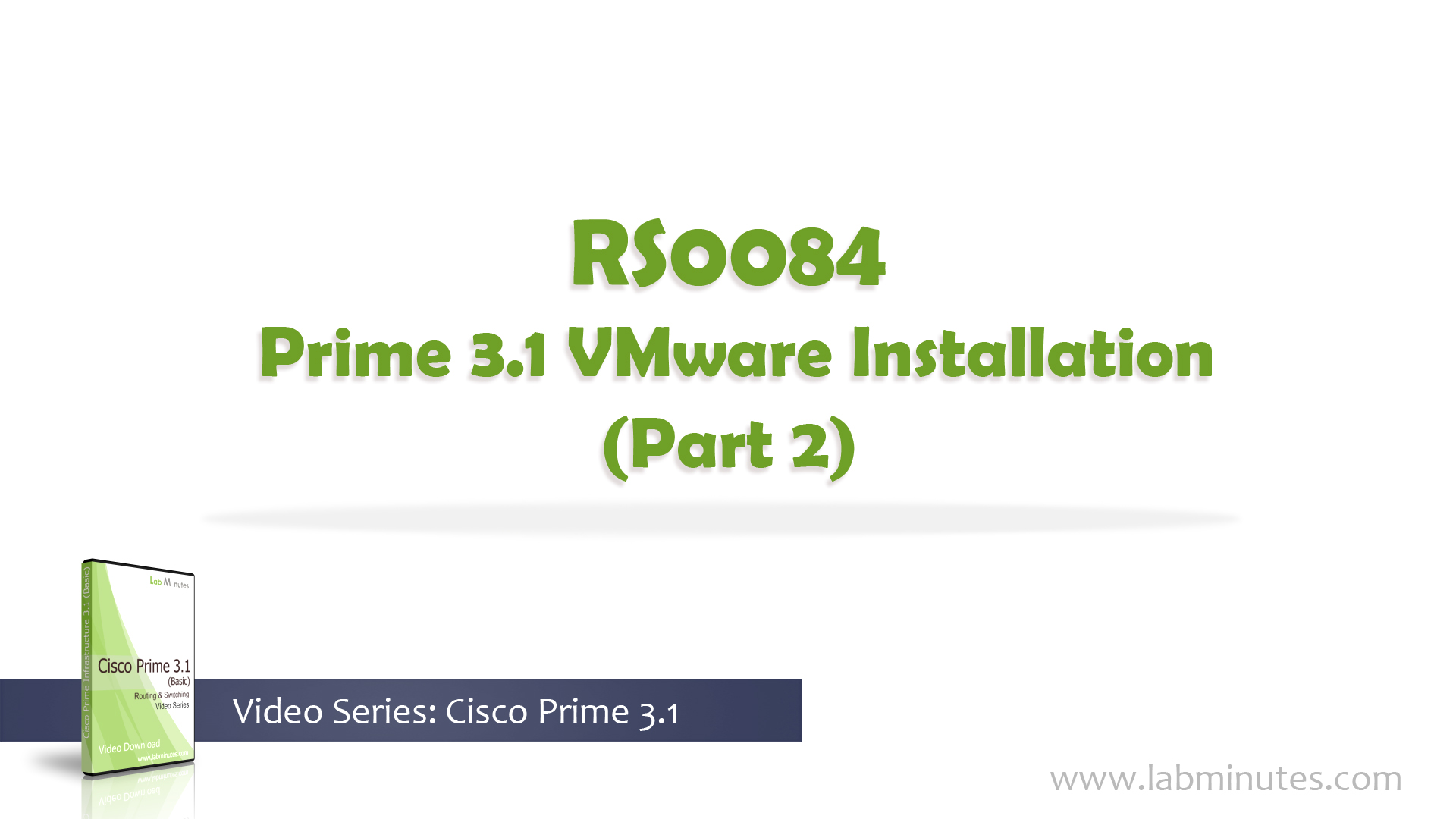 |
RS0084 - Prime 3.1 VMware Installation (Part 2)
The video walks you through an installation process of Cisco Prime Infrastructure 3.1 Virtual Appliance on VMware ESXi. We discuss some pre-requisites and network parameters that you need for a successful installation. The second half of the video deals with replacing Prime default self-signed certificate with a CA-signed certificate.
|
 |
RS0085 - Prime 3.1 Upgrade
The video walks you through an inline upgrade process from Cisco Prime Infrastructure 3.0 to 3.1. We will also discuss the preparation that you need prior to the upgrade.
|
To view a complete list of our Prime Infrastructure videos, you can visit Cisco Prime Infrastructure Video List.
Want to have access to the whole series now?
These videos are available under our advance viewing program at our online store
Lab Minutes Team
|

