|
|
*** NEW VIDEO RELEASES (ONLINE STREAMING) ***
Cisco vNAM
We have just released the following lab videos for online streaming. Please note that these videos are already included under vNAM video bundle.
 |
RS0076 - vNAM Installation
The video walks you through an installation process of Cisco Virtual Network Analysis Module (vNAM) specifically on Cisco UCS-E. We will go over different deployment models before diving into the ESXi configuration and VM installation. We will have a functioning vNAM with accessible GUI and ready to accept traffic by the end of the video
|
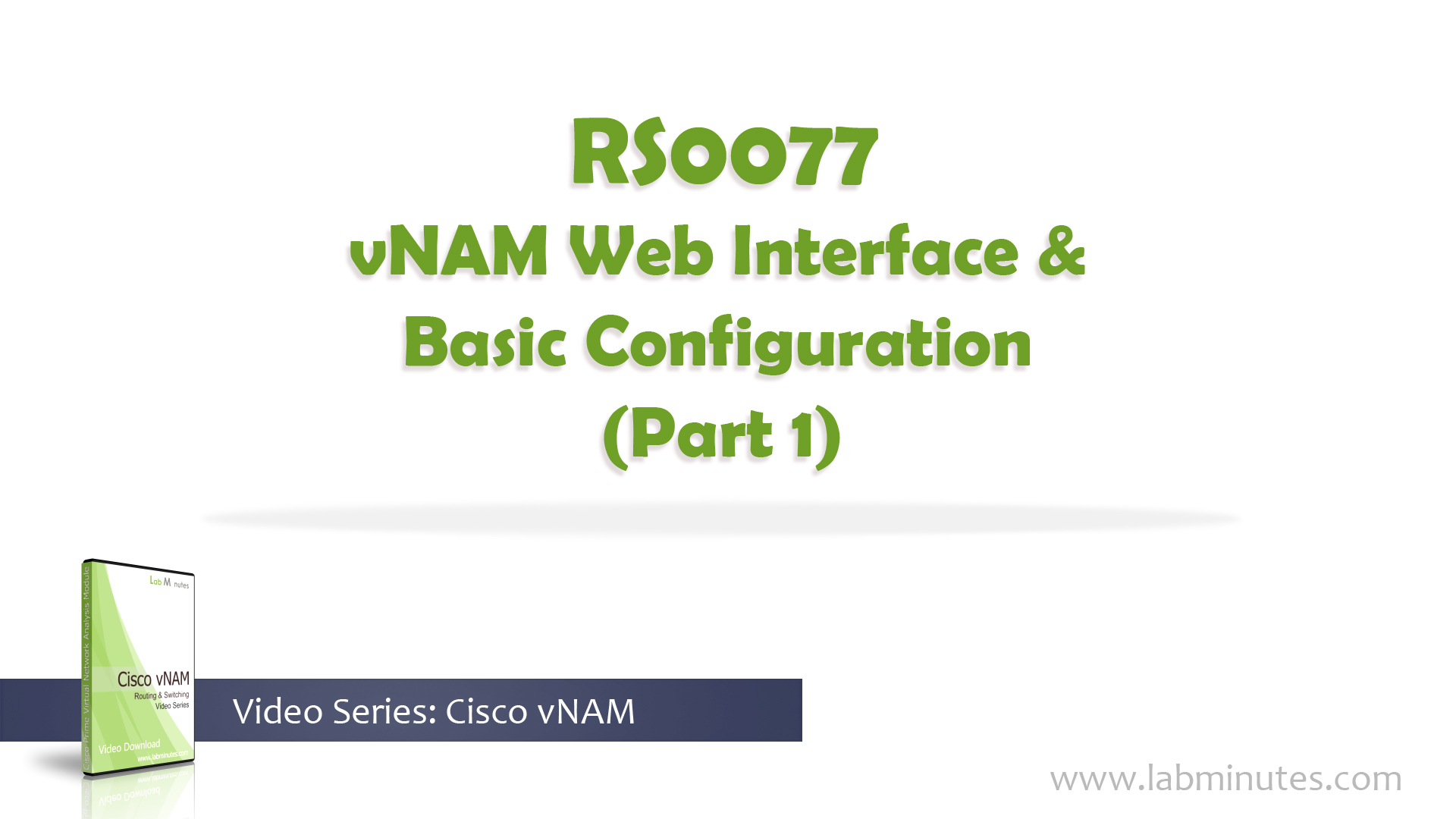 |
RS0077 - vNAM Web Interface and Basic Configuration (Part 1)
The video gives you an overview of Cisco vNAM web interface. We will go through various menu options and, along the way, perform basic system configuration. The goal is to become familiar with the web interface, get general idea of vNAM capabilities, and corresponding configuration sections.
|
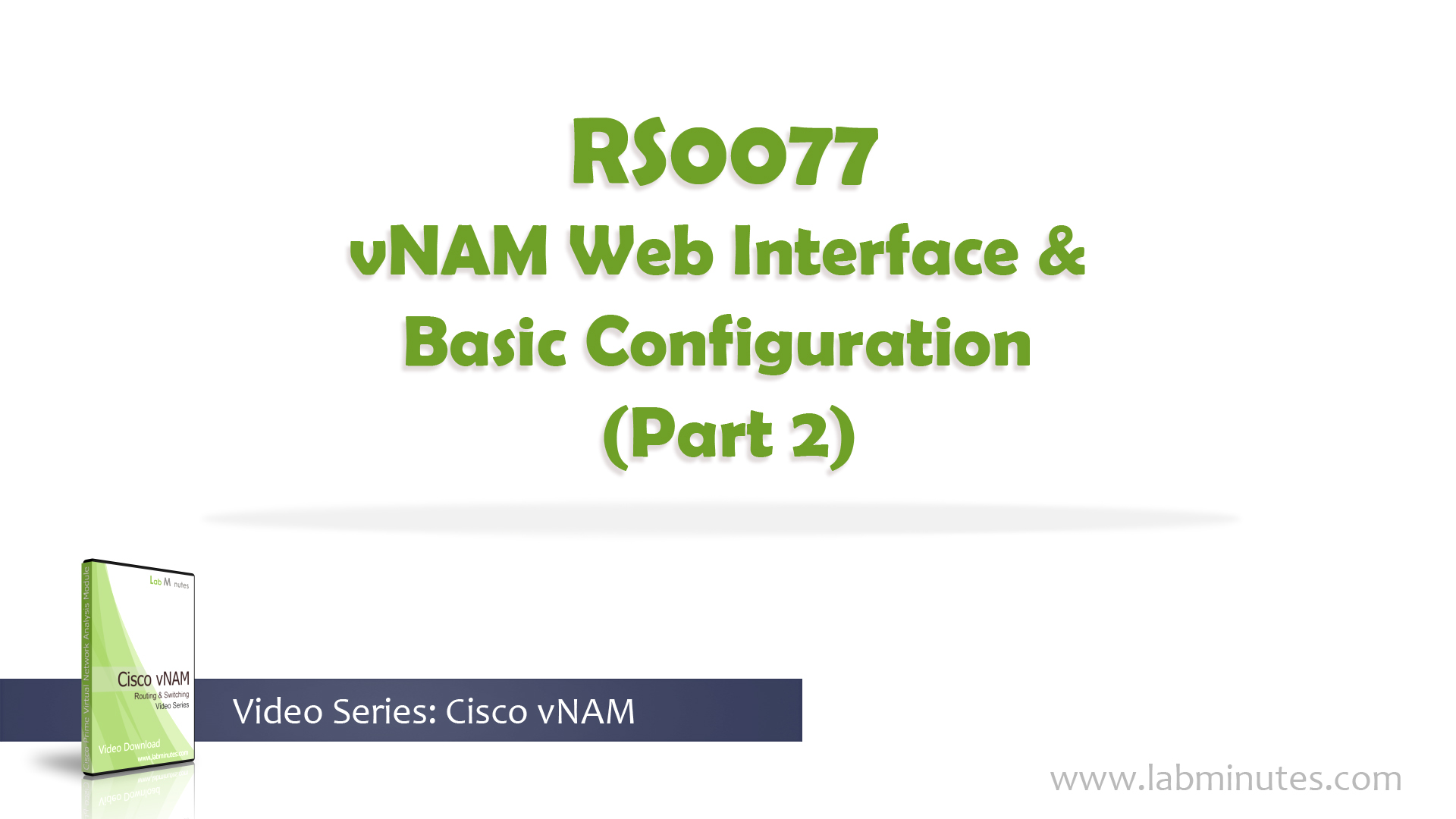 |
RS0077 - vNAM Web Interface and Basic Configuration (Part 2)
The video gives you an overview of Cisco vNAM web interface. We will go through various menu options and, along the way, perform basic system configuration. The goal is to become familiar with the web interface, get general idea of vNAM capabilities, and corresponding configuration sections.
|
To view a complete list of our vNAM videos, you can visit Cisco vNAM Video List.
Want to have access to the whole series now?
These videos are available under our advance viewing program at our online store
Lab Minutes Team
|

