|
QuickLinks:
Routing Switching
Security
Service Provider
Wireless
Blog
Forum
Classifieds
|
*** NEW VIDEO SERIES ***
Cisco WLC (Basic)
Lab Minutes is excited to announce our latest release of wireless lab video series: Cisco WLC (Basic). This comprehensive video series provides an introduction to configuring Cisco AireOS Wireless technologies from the beginning to where you will have a basic functioning wireless system. If you are a network admin who needs to get started on Cisco Wireless or an engineer that likes to dig a little deeper on the subject, this would be the series for you. Some of the topics that will be covered include:
-
WLC Installation
-
Introduction to Web Interface
-
Access Point Registration, Authentication, and Configuration
-
Interface and WLAN Configuration
-
L2 Security (MAC Filtering, 802.1x, WPA/WPA2, Local EAP)
-
L3 Authentication
-
RADIUS Authentication
-
Radio Resource Management
To view a complete list of our WLC videos, you can visit Cisco WLC Video List.
Want to have access to the whole series now?
These videos are available under our advance viewing program at our online store
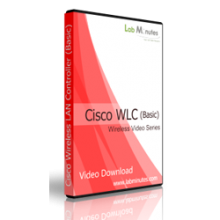
Here are the latest video releases.
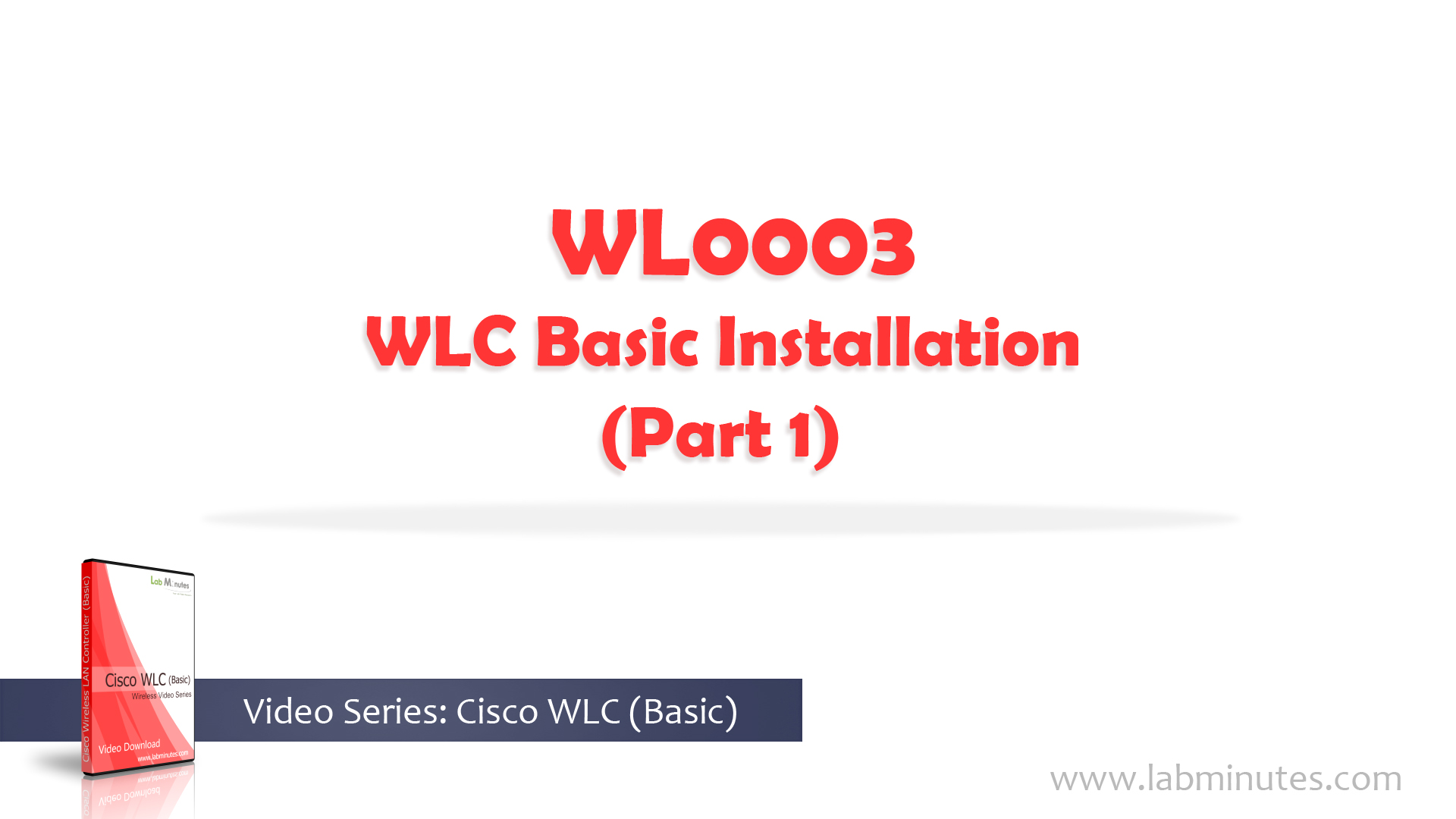 |
WL0003 - WLC Basic Installation (Part 1)
The video walks you through three different methods of installing and initializing Cisco Wireless LAN Controller. We will start by using a Command Line Interface (CLI) which is known to work well and supported on all controller platforms. With recent software releases, you also have an option to perform initialization via GUI and we will demonstrate this over both wire and wireless. This is also known as WLAN Express Setup on Cisco 2504 with best-practices and configuration optimization built-in.
|
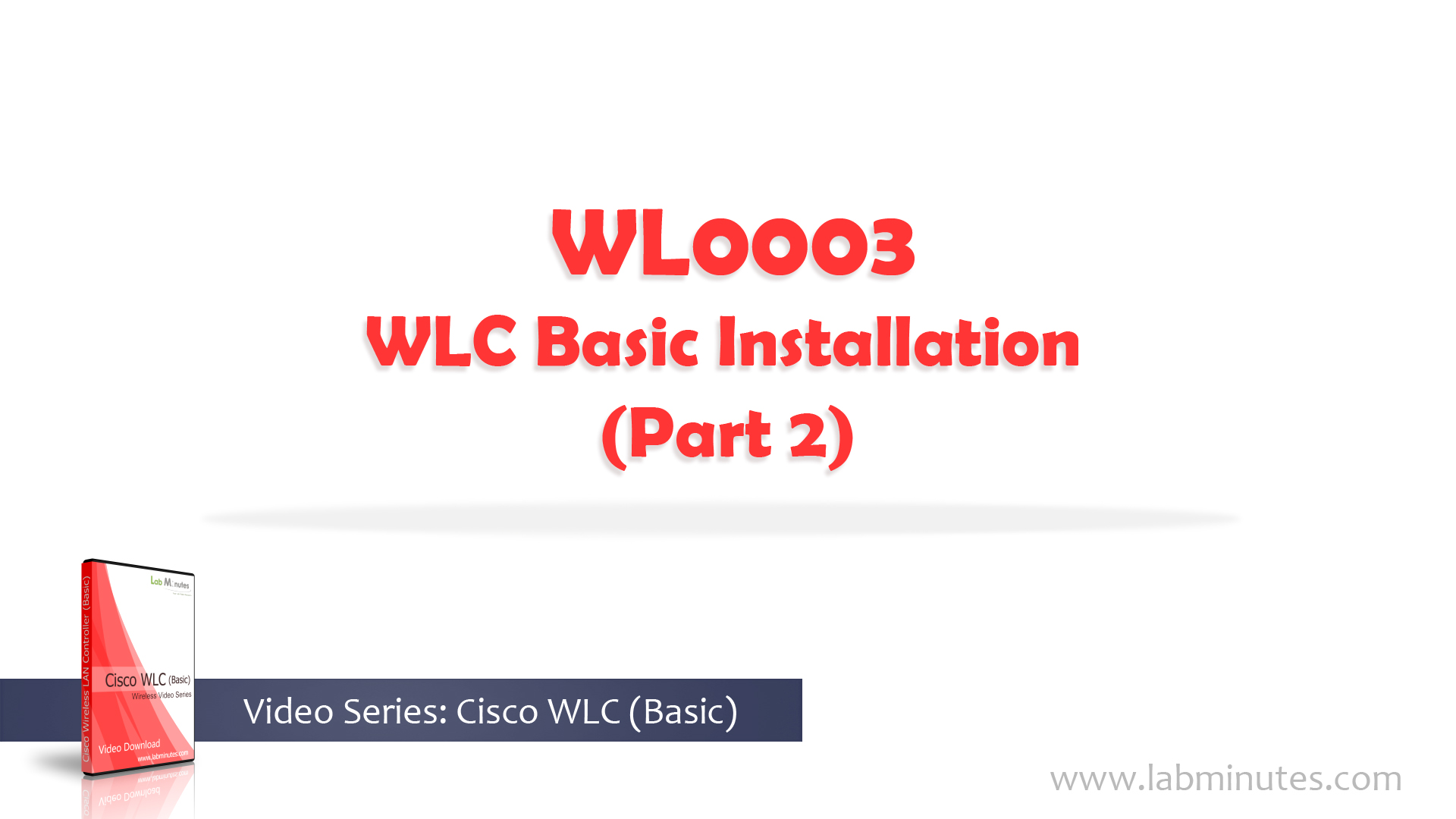 |
WL0003 - WLC Basic Installation (Part 2)
The video walks you through three different methods of installing and initializing Cisco Wireless LAN Controller. We will start by using a Command Line Interface (CLI) which is known to work well and supported on all controller platforms. With recent software releases, you also have an option to perform initialization via GUI and we will demonstrate this over both wire and wireless. This is also known as WLAN Express Setup on Cisco 2504 with best-practices and configuration optimization built-in.
|
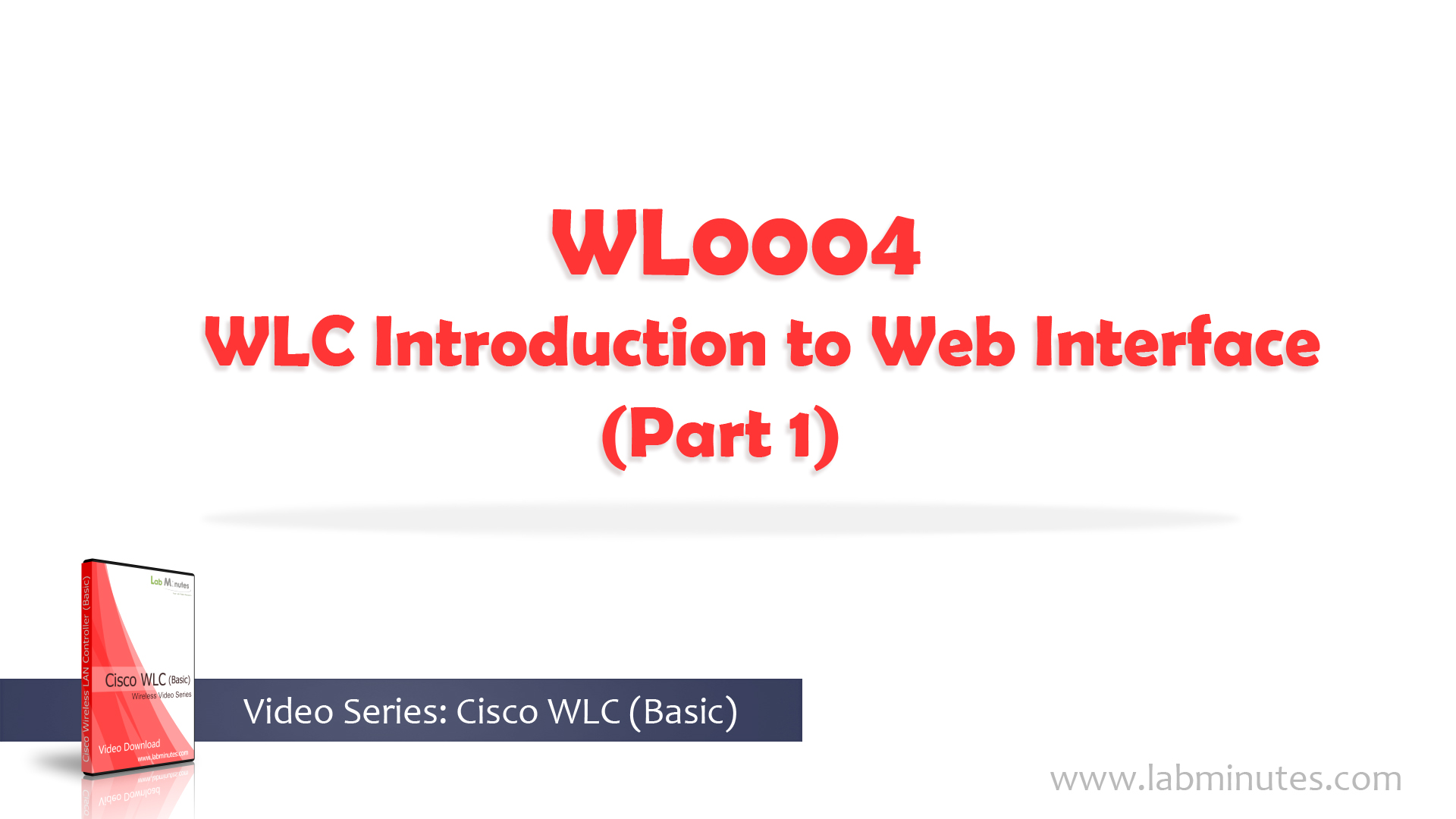 |
WL0004 - WLC Introduction to Web Interface (Part 1)
The video introduces you to Cisco wireless LAN controller web interface. We start by reviewing the dashboard that is available on Cisco 2504. The remaining of the video goes through the main configuration menu one-by-one and provides brief explanation of aspect of wireless LAN that are configured by the respective sections. With the entire web interfaces covered, you should have basic sense on navigation and general idea of the GUI layout by the end of this video.
|
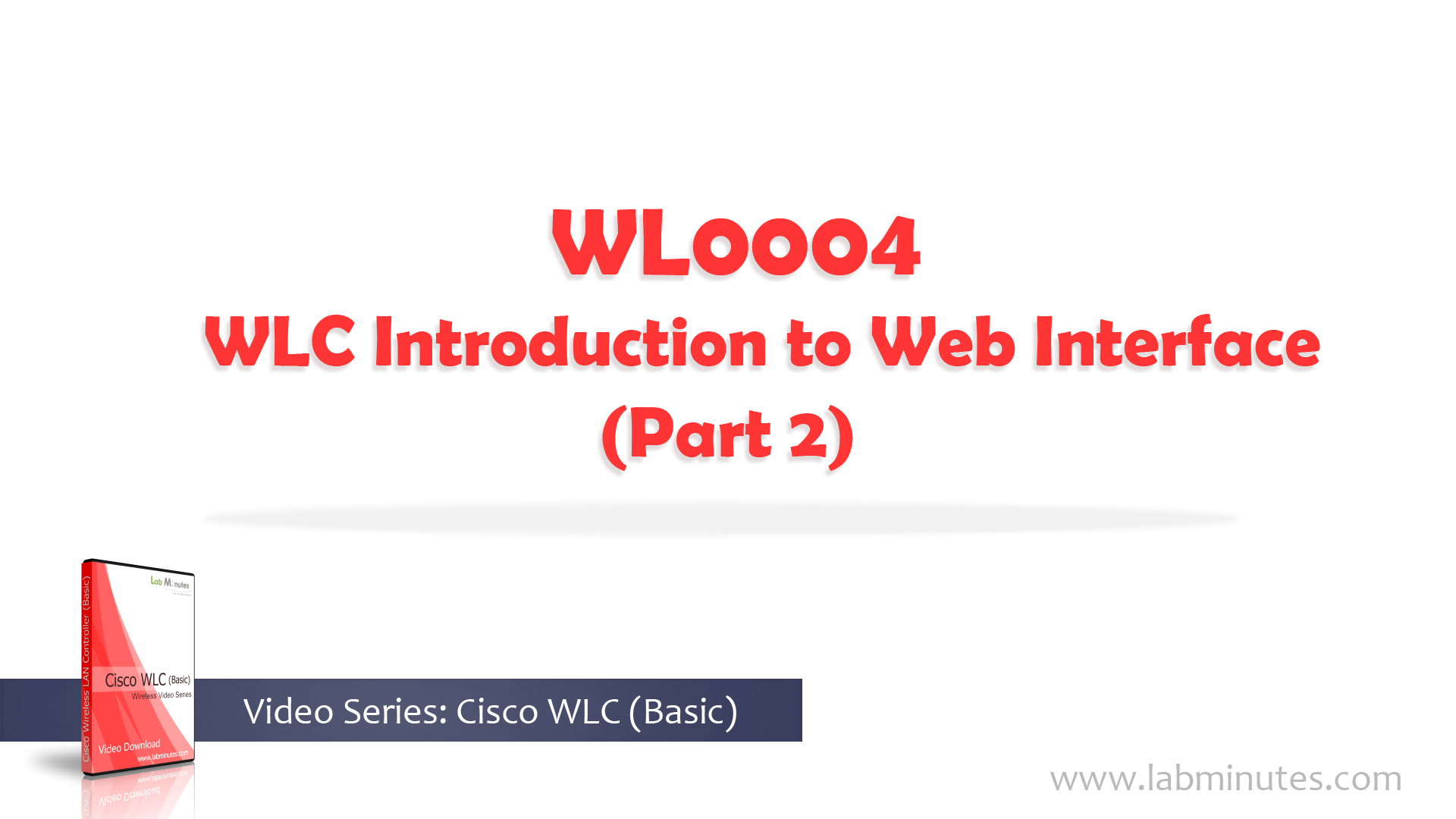 |
WL0004 - WLC Introduction to Web Interface (Part 2)
The video introduces you to Cisco wireless LAN controller web interface. We start by reviewing the dashboard that is available on Cisco 2504. The remaining of the video goes through the main configuration menu one-by-one and provides brief explanation of aspect of wireless LAN that are configured by the respective sections. With the entire web interfaces covered, you should have basic sense on navigation and general idea of the GUI layout by the end of this video.
|
Lab Minutes Team
|

